how to use an editorial calendar for your blog.
do you remember when i rebranded this blog? do you remember how little i posted prior to the rebranding, and how much more regularly i post now (i mean, with the exception of december...holidays, am i right.)?that's because when i rebranded, i also implemented a little thing called an editorial calendar. and it completely changed how i planned and published my posts. the silly thing is that it's so easy, i'm not sure why i didn't start using one earlier. i always had "versions" of an editorial calendar, but i never used an actual calendar method, and that's what made the big difference for me.in this post i'll explain the benefits of an editorial calendar, how to make an editorial calendar for yourself, and how to use it to make your blogging easier. i'll be showing you my calendar to give you a visual, but you can feel free to use your own method and make it work for you. if you're a blogger looking for a new way to get organized, or you're new to blogging and getting everything set up, read on!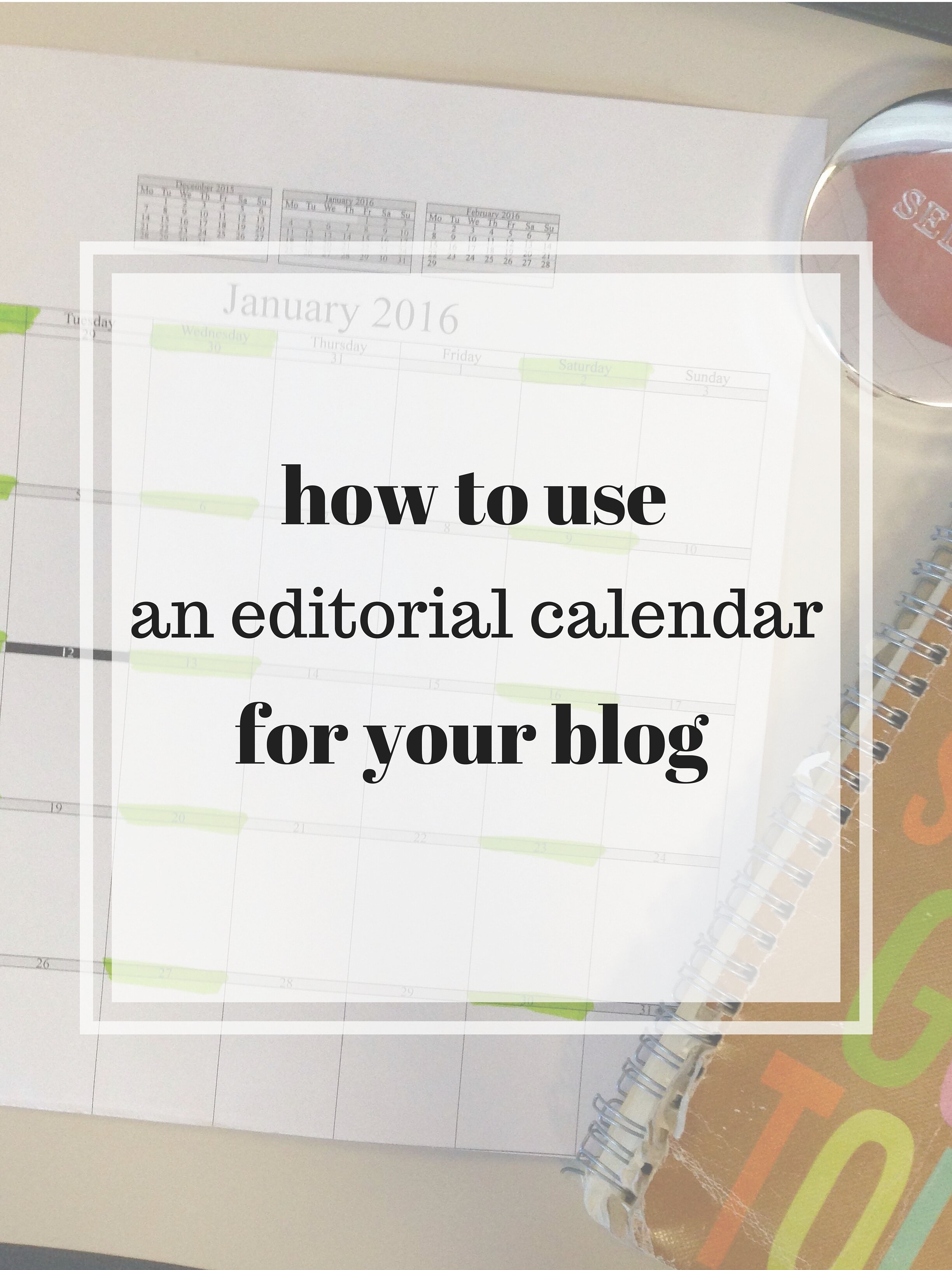
benefits of using an editorial calendar
without an editorial calendar, you might have a method where you use lists or reminders to plan your blog posts. and there is nothing inherently wrong with that, but it's not as efficient as it could be. one of the benefits of an editorial calendar is that it lets you easily see when you need to have posts written, as well as the status of those posts (whether they're written, scheduled, or published). another benefit is that if you ever have a large chunk of time to blog, you can use the time you would have spent thinking of post ideas to write your posts, because you've already planned out your posts on your editorial calendar.an editorial calendar also lets you be flexible when you need to be. if you didn't write a post in time, or weren't able to take the necessary photos over the weekend, you can look at your planned posts and decide where that post can be moved to later in the calendar, and if there is anything ready that can easily be put in its place. this has been a lifesaver for me...sometimes my life does not follow the schedule that i want it to, so the ability to be flexible with my blog posts has allowed me to post more regularly than i ever have in the past.one of the most important benefits of an editorial calendar is that it gives you accountability with your posting as well. you can easily see what posts you've told yourself you wanted to write, which makes it harder to say that you don't have ideas, or that you lost track of time. accountability can be a huge factor in your success in posting.
- allows you to plan and easily see posts as far out as you need to.
- allows you to easily see the status of your blog posts.
- saves you time when writing your posts, because your future ideas are already planned out.
- gives you flexibility in your posting when you need it.
- provides accountability or your posting.
how to make an editorial calendar
now for (what i think is) the fun part! making your editorial calendar. if you're a straight-forward person who doesn't like a lot of fluff, your calendar will probably look a lot like mine. if you are more on the artistic side, your editorial calendar might look prettier. if you're into bullet journaling, you can include a spot in your journal for your calendar. or you might want to keep an electronic calendar! there are so many ways to make this tool work for you and your blog.
the main thing you need to make an editorial calendar is....a calendar! whether it's on paper or electronic, you need a calendar template that allows you to easily record and track your post ideas. once you have your calendar, the next step is identifying when you will need to have posts. my posting schedule is mondays, wednesdays, and saturdays, so when i print off my calendar, the first thing i do is highlight all of those days. that way i can easily see when i need to post and what days need ideas.
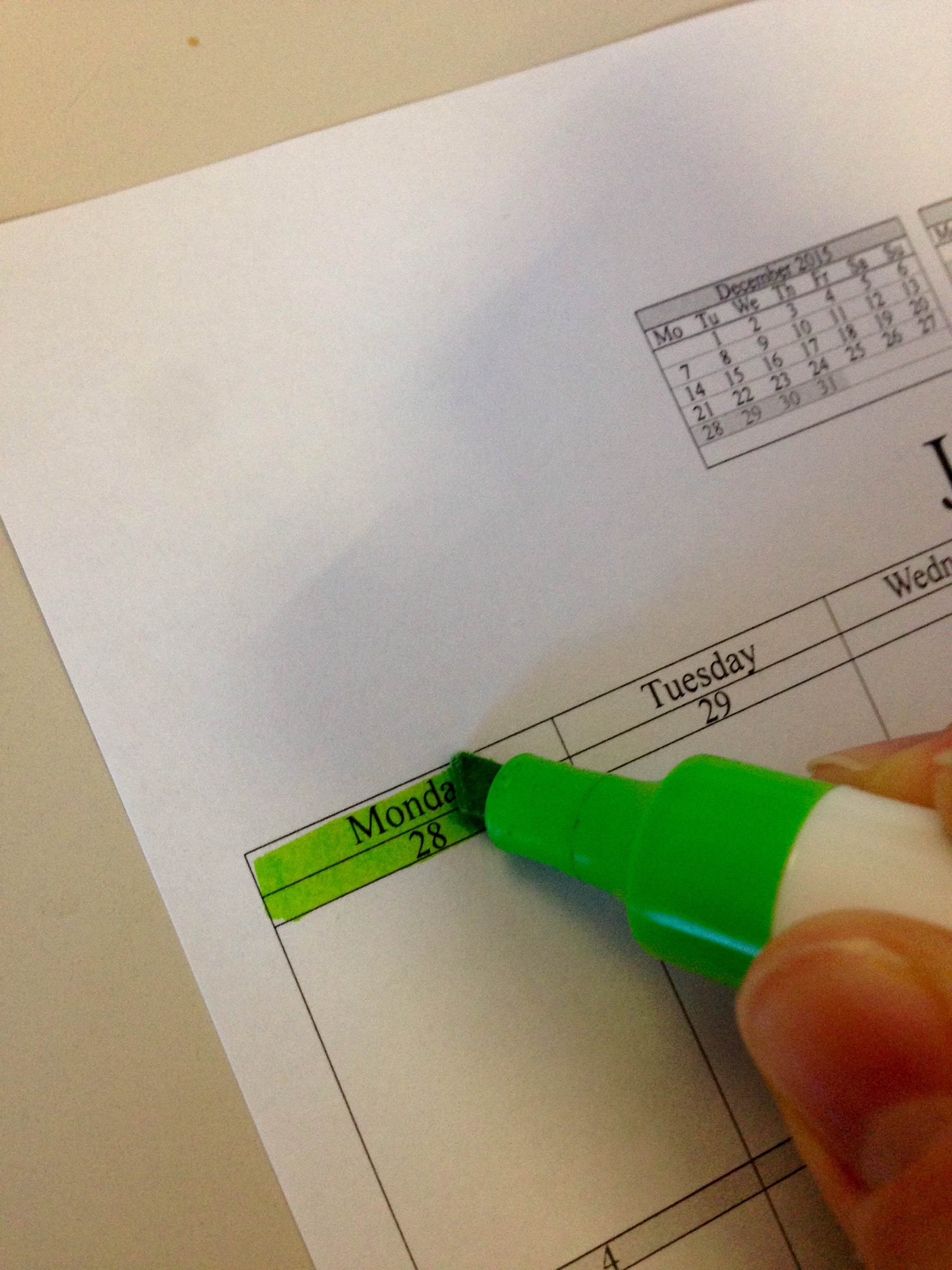

my next step is to fill in any regularly occurring posts that i know i'll have. most of my recurring posts happen on saturdays right now (monthly goals, coffee dates, #lifelivedthoughtfully, etc.) so i write those in right away. this lets me see if i have any gaps for saturday posts and i can start brainstorming what to write for those. once the recurring posts are recorded, i start to fill in the mondays and wednesdays. because i can clearly see which posts i'm planning to write, it's easy to spread out my recipe posts and my parenting posts so i don't accidentally have two recipe posts next to each other. i can also leave a few days open to give myself some flexibility like i mentioned above.
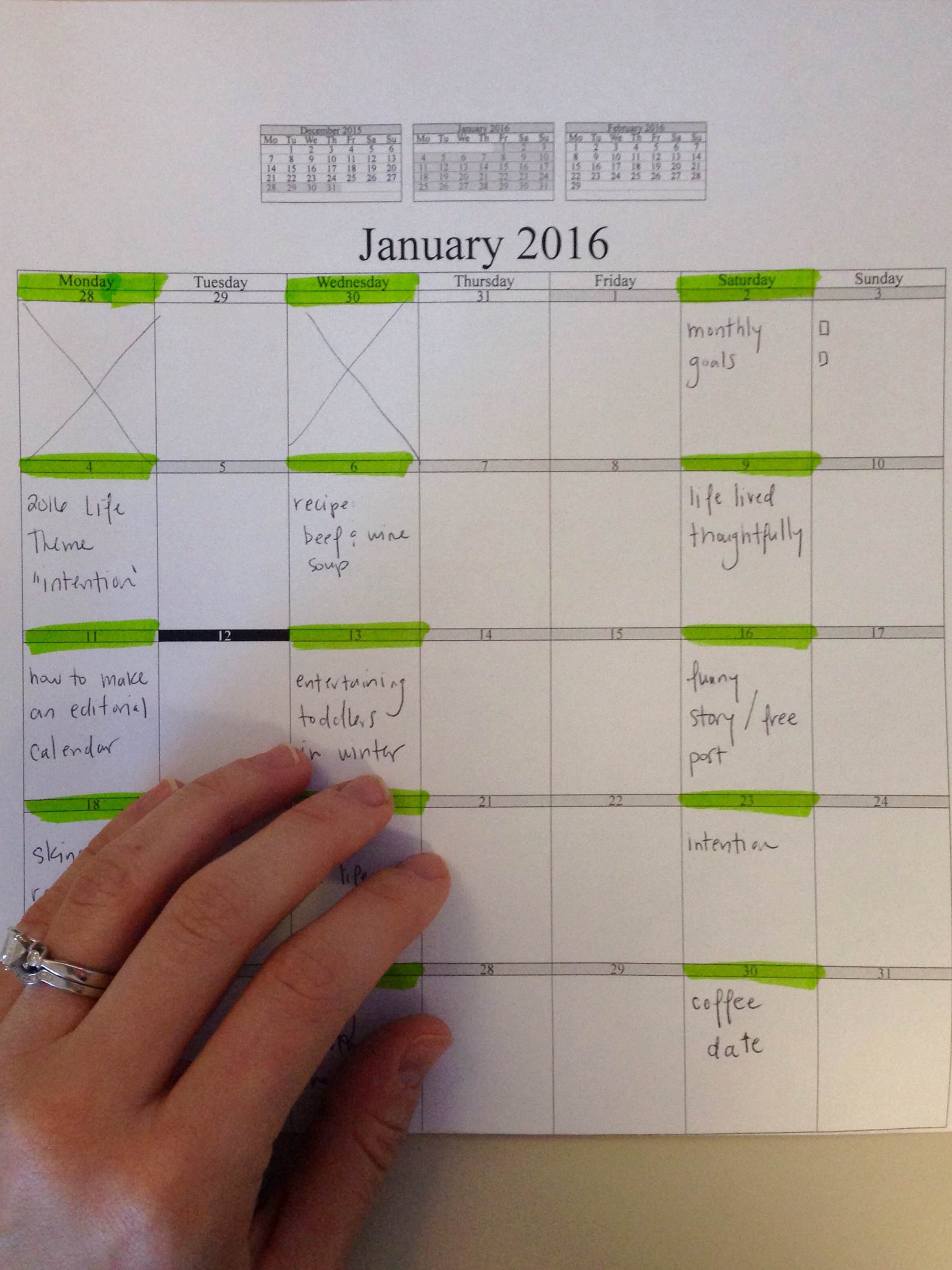
the last step in making my editorial calendar for my blog is to make three boxes next to each post - one marked "w" for "written", one marked "s" for "scheduled", and one marked "p" for "published". this is my favorite part of my calendar because it lets me keep track of where each of my posts is at in the posting process. i get so excited when i can see how many posts i have written and scheduled, because i know i'm creating good, regular content for my blog, in a way that doesn't stress me out. your method for this may be different. maybe you only care about scheduled posts or published posts. maybe you want to add a checkbox for "photos taken". make this step work for whatever your needs might be.
- get a calendar!
- identify what days you need to write posts.
- record any recurring posts.
- brainstorm additional posts for remaining days, leaving some open spots for flexibility if you need it.
- create checkboxes for your tracking and accountability needs.
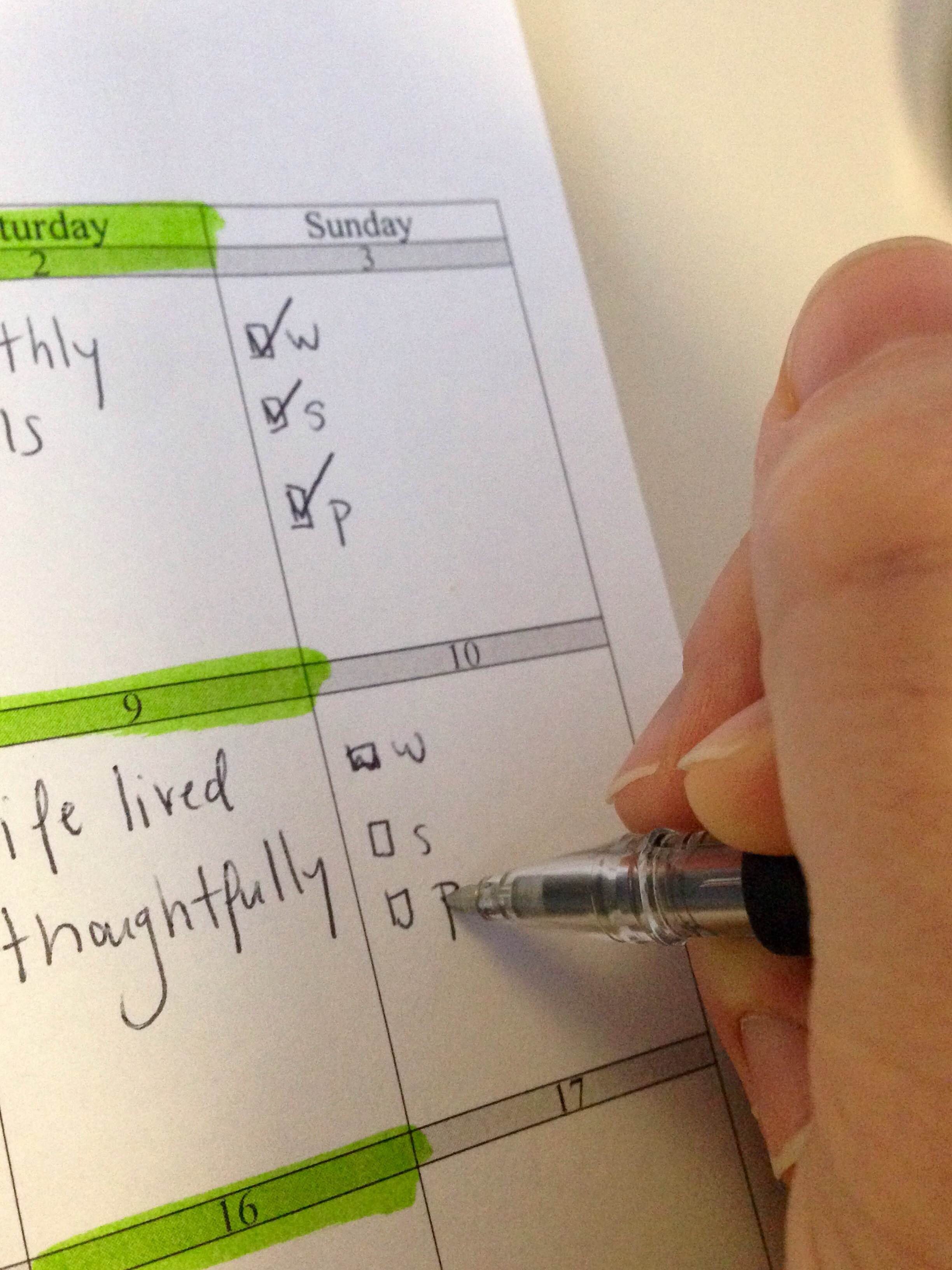
how to use an editorial calendar for blogging
now it's time to go and write! once you've spent the time making your editorial calendar, you can spend your time writing instead of brainstorming. which is why you blog in the first place, am i right? once my calendar is done, i try to grab a long chunk of time, either at home or at a coffee shop, to write or at least set up some future blog posts. i don't like to write full posts too far ahead of time, because i feel like it makes my writing feel stiff, but if i can at least get outlines written, it helps me write a lot faster once i'm ready.
if i know i have recipe posts i want to do, i use my calendar to help me plan when i'm going to make and photograph the recipes so i can ensure i have them done when i need them. this way, i can even plan my recipe posts into our weekly meals so i kill two birds with one stone! and if i find that i don't have time to write one before it's due, or i like the idea of posting one early, i can just record any adjustments on the calendar. for example, this month i didn't post on january 2nd, because i was sick with a terrible cold. i moved the post i was going to have for that day, along with the one a week after and just shifted them both a week later. and while i planned on having this post go up two days ago, i decided i wanted to swap it with my last post, so i recorded that change on the calendar.
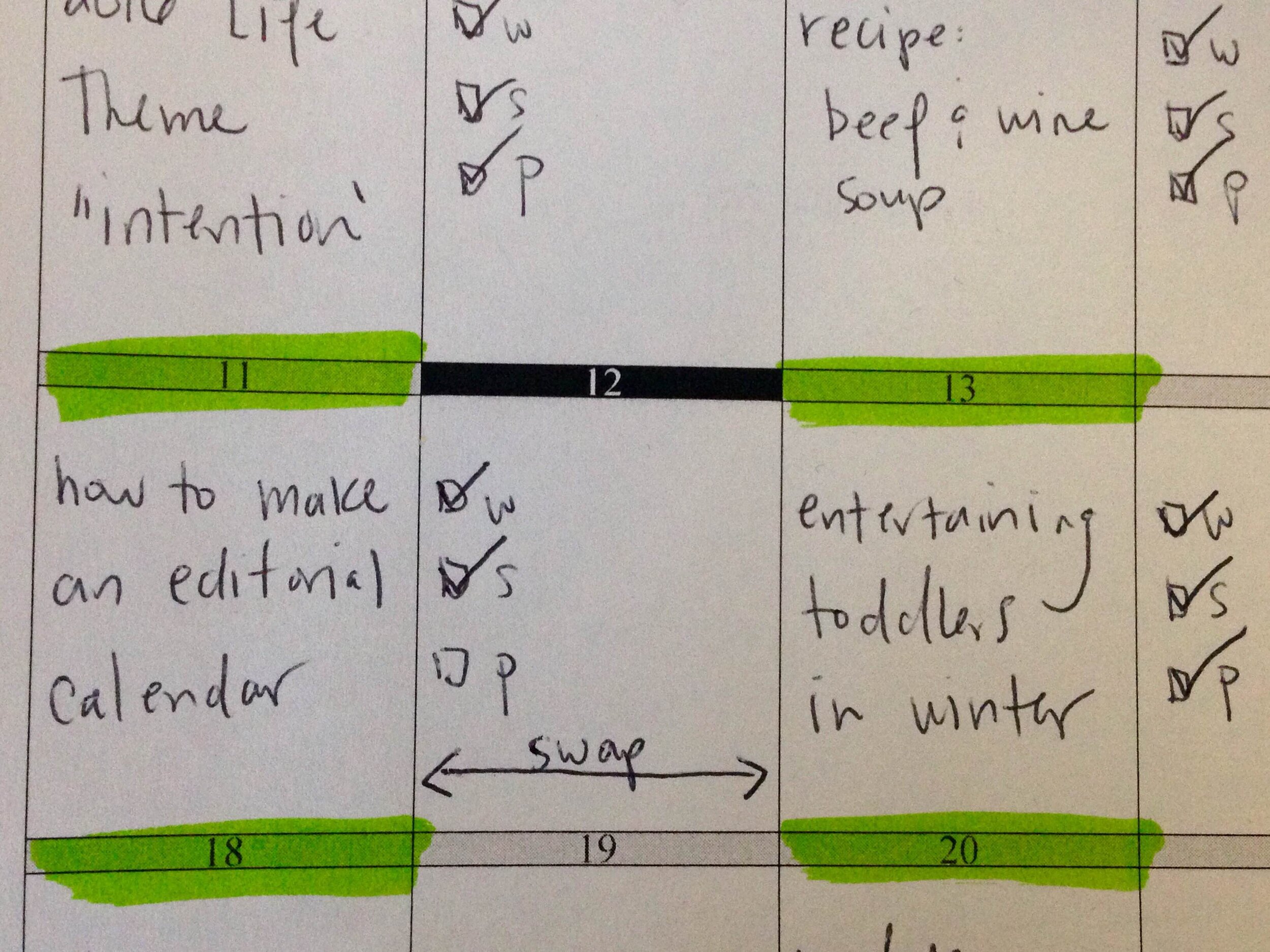
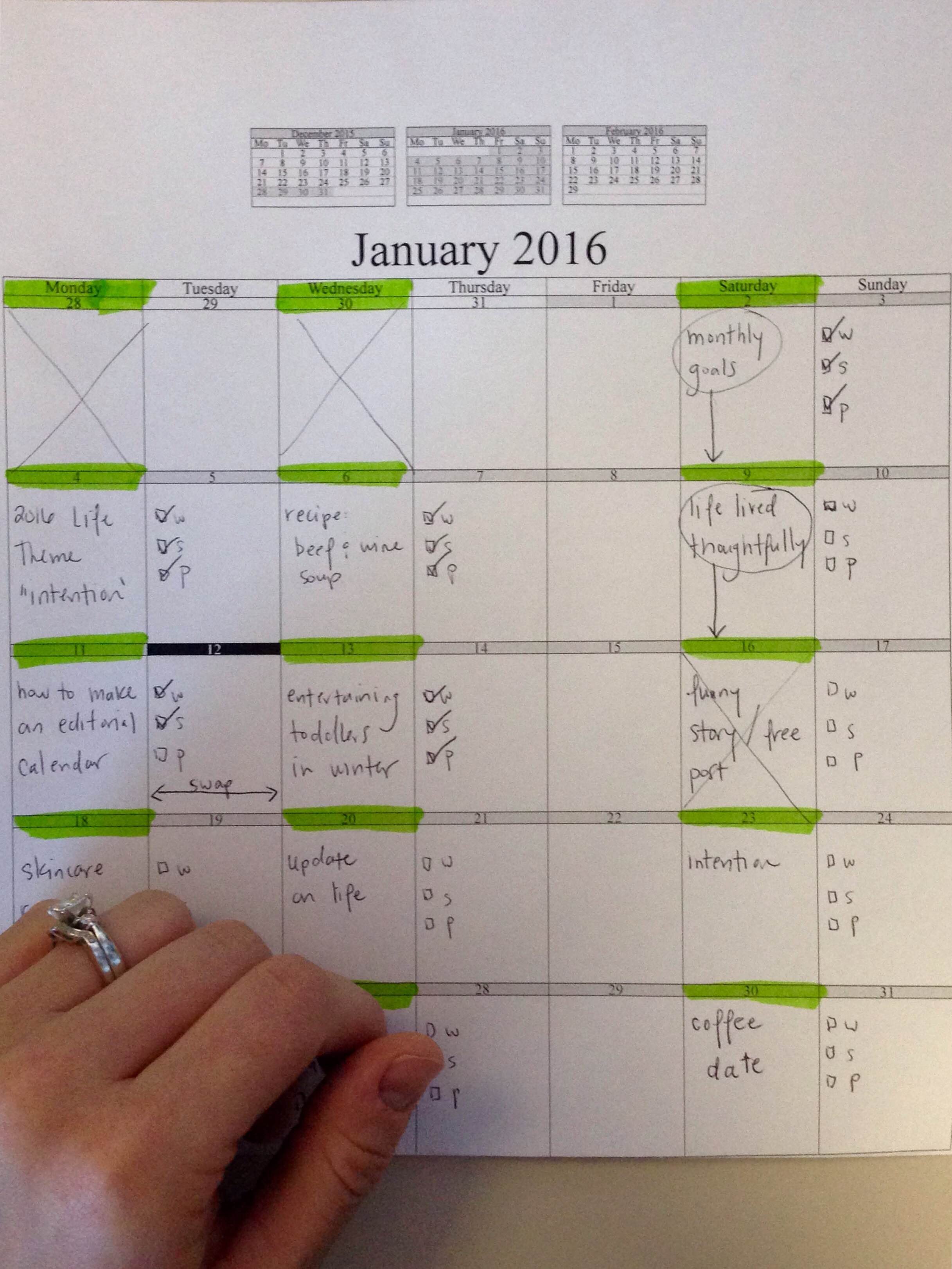
and that's how it's done!
- schedule time to write your posts.
- spend less time brainstorming.
- write your blog posts like crazy!
if you blog, do you use an editorial calendar? what's worked well for you? if you're new to blogging, or thinking about starting, let me know if this was helpful!
elsewhere with love: bloglovin’ || facebook || twitter || instagram